Starting with Python
How to install Python and start learning it
Hello Everyone! So as per the first question I received on this blog I'll explain how to install Python on our computer. In my case,I'll explain it in context to windows.However, the difference in installation on different OS are negligible. So,let's get started.
- Search for Python in your browser.
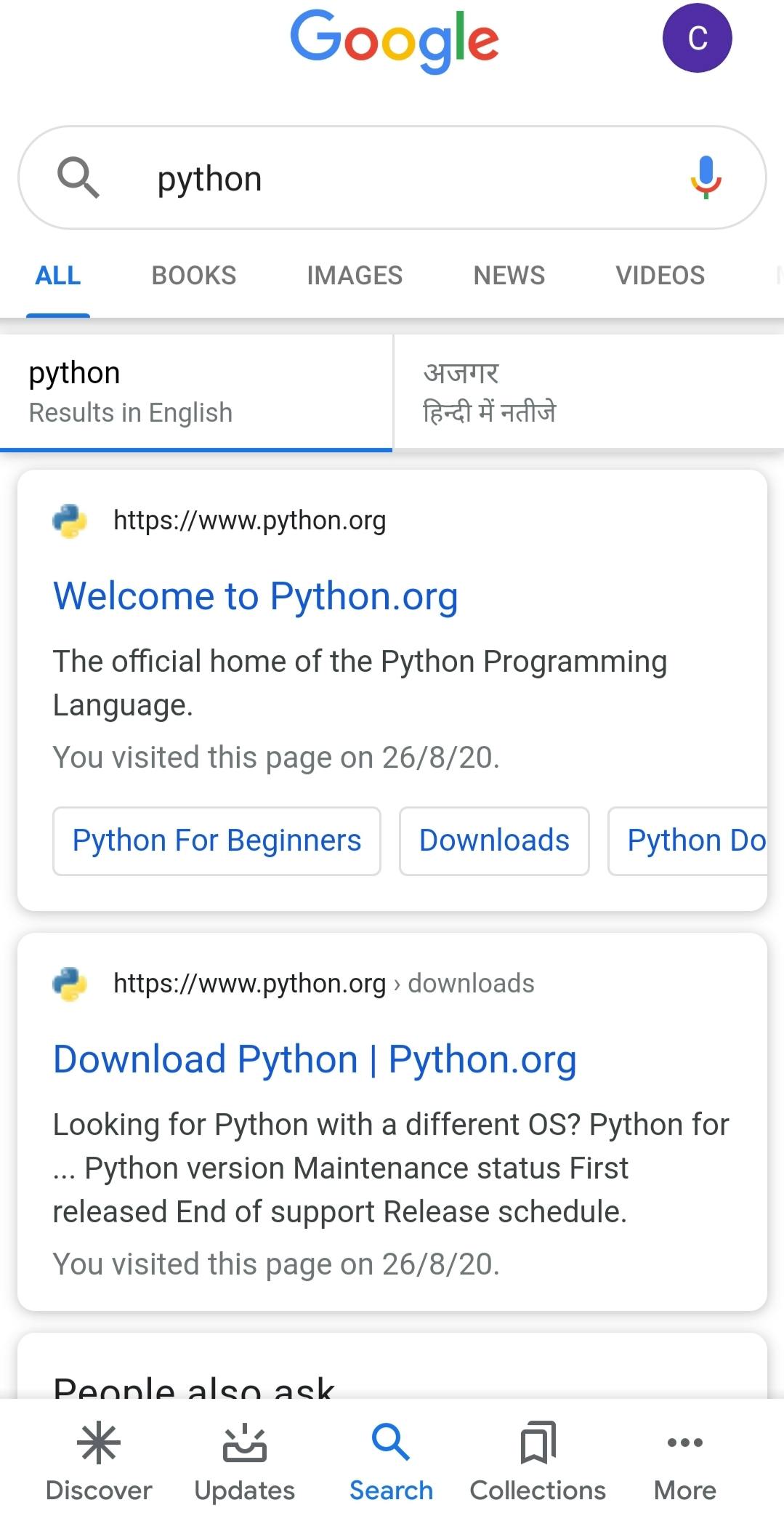
Click on the first link since that is Python's official website.
- Click on the download option. You can either download the latest version by clicking on it or else you can select an older version from their downloads page too. However,I would suggest to download version 3.7 or the latest one.
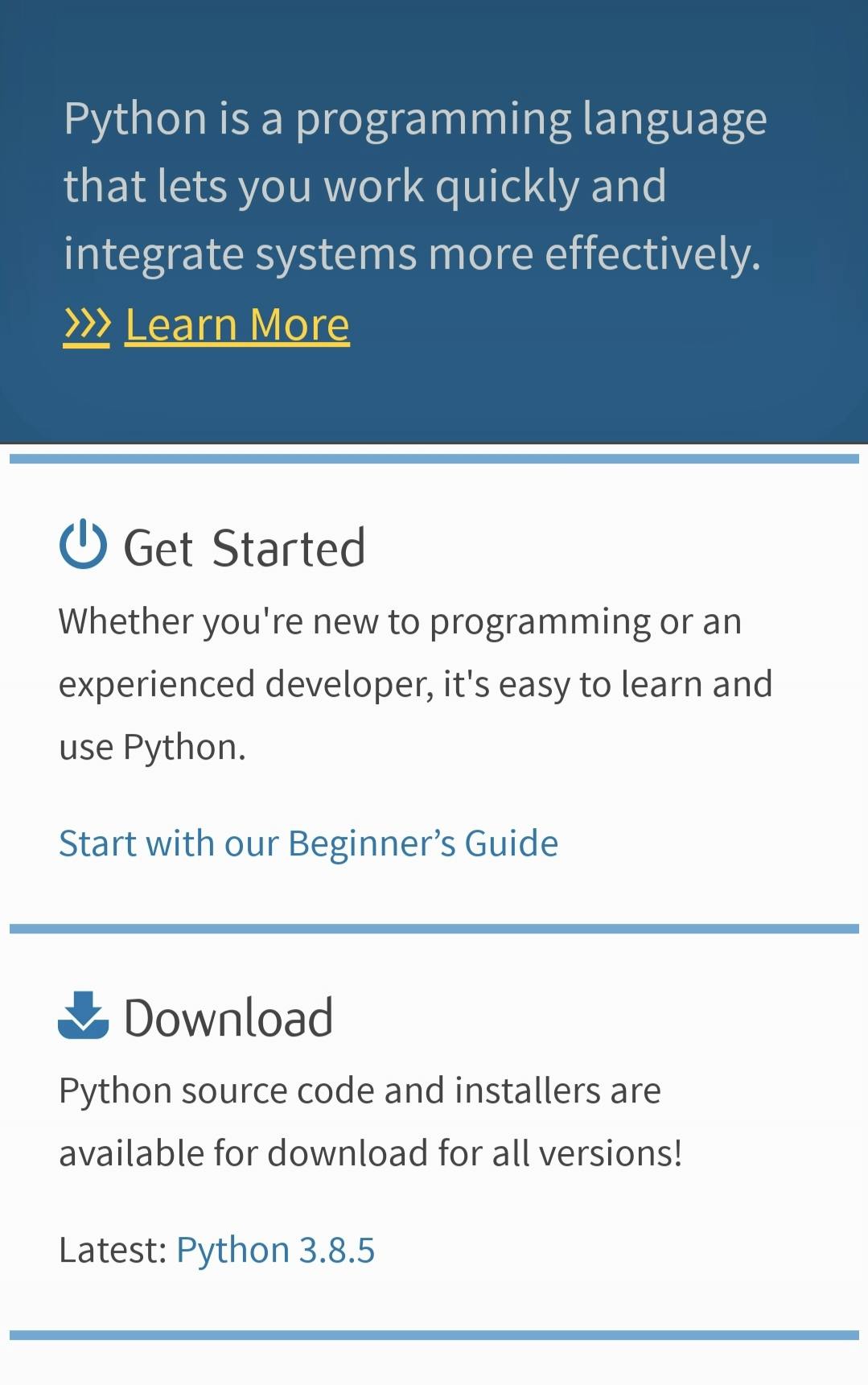
- For specific version you need to scroll down at the end of the webpage to install your preferred version.
For windows select your version and download 64-bit executable if your device is 64 bit or else click on the x86 version.
Wait for the package to download. Once down click on it to install it.
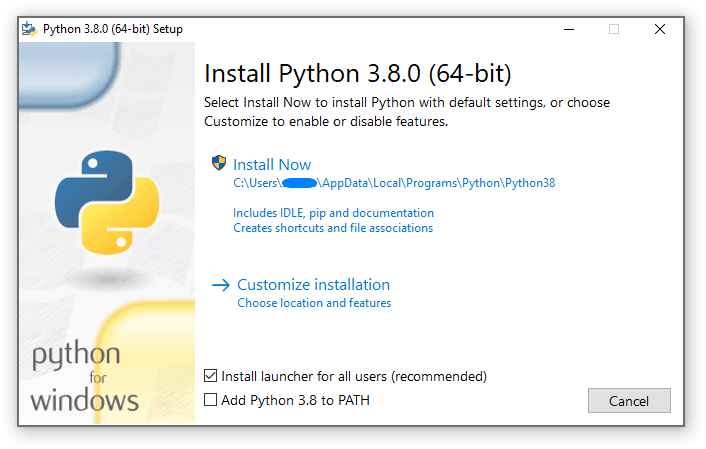
As a beginner,I would suggest you to proceed with normal installation.
- Once the process is complete Python will appear in your installed programs as well as home bar. Click on Python(Version no)IDLE. IDLE is Python's built in compiler.
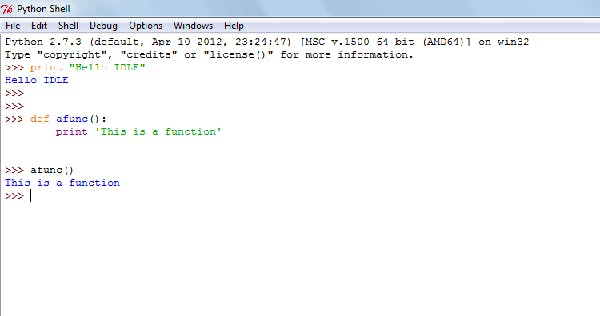 Now, Python is installed in your device and you're ready to begin with.
Note: Even though GUI rich IDE's are available to make your programming experience easier I would suggest to first learn on IDLE so that you can learn from your mistakes as well as the basics.
Now, Python is installed in your device and you're ready to begin with.
Note: Even though GUI rich IDE's are available to make your programming experience easier I would suggest to first learn on IDLE so that you can learn from your mistakes as well as the basics.
# Some free courses to learn Python
Another platform which provides many free courses is Google Digital Unlocked. Below are the links to Python courses available on Google Digital Unlocked:
- Python Basics by University Of Michigan:
Introduction to Python Programming by Udacity:
- Programming for everybody by University of Michigan:
Thankyou for reading this far. Suggestions as well as feed-backs are appreciated.
